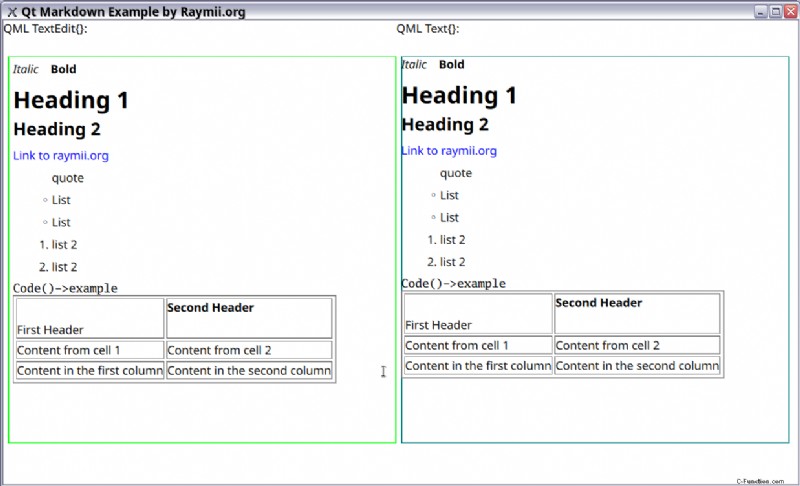
最近、Qt QML が Text{} で Markdown をレンダリングできることを発見しました コントロールします。このスニペットは、スクリーンショットとデモ QML アプリを含む方法を示しています。
Qt 5.14 は Text でマークダウンのサポートを追加しました と TextEdit コントロール:
- HTML の代替として、Markdown 形式 (CommonMark および GitHubdialects を含む) のサポートを Text および TextEdit に追加しました。これには、GitHub チェックリスト拡張機能が含まれており、TextEdit でチェックボックスを切り替えることができます。
textFormat プロパティはすでに基本的な HTML をレンダリングできましたが、5.14 以降では textFormat: TextEdit.Markdowntext を指定できます マークダウンをレンダリングするには:
TextEdit.MarkdownText: CommonMark plus the GitHub extensions for tables
and task lists (since 5.14)
私はマークダウンを多用しているので、単純な書式設定の HTML と比較して、これを使用するのは楽しいことです。
Text の両方の完全な QML の例を次に示します。 そして TextEdit . TextEdit に注意してください は、書き込み時にマークダウンを解析せず、設定したテキストをマークダウンとしてフォーマットするだけです。
import QtQuick 2.15
import QtQuick.Window 2.15
Window {
width: 820
height: 480
visible: true
title: qsTr("Qt Markdown Example by Raymii.org")
QtObject{
id: markdown
// not having tabs or spaces is important, otherwise
// the markdown will not render.
property string text: "*Italic* **Bold**
# Heading 1
## Heading 2
[Link to raymii.org](https://raymii.org)
> quote
* List
* List
1. list 2
1. list 2
```
Code()->example
```
First Header | Second Header
------------ | -------------
Content from cell 1 | Content from cell 2
Content in the first column | Content in the second column
"}
Text {
id: textedittext
text: "QML TextEdit{}:"
anchors.top: parent.top
anchors.left: parent.left
}
Rectangle {
id: textedit
anchors.top: textedittext.bottom
anchors.left: parent.left
anchors.topMargin: 20
anchors.leftMargin: 5
width: 400
height: 400
border.color: "lime"
TextEdit{
anchors.fill: parent
textMargin: 5
textFormat: TextEdit.MarkdownText
text: markdown.text
wrapMode: Text.Wrap
}
}
Text {
id: texttext
text: "QML Text{}:"
anchors.top: parent.top
anchors.left: textedit.right
}
Rectangle {
id: text
anchors.top: texttext.bottom
anchors.left: textedit.right
anchors.topMargin: 20
anchors.leftMargin: 5
width: 400
height: 400
border.color: "teal"
Text{
anchors.fill: parent
textFormat: TextEdit.MarkdownText
text: markdown.text
fontSizeMode: Text.Fit
wrapMode: Text.WordWrap
}
}
}